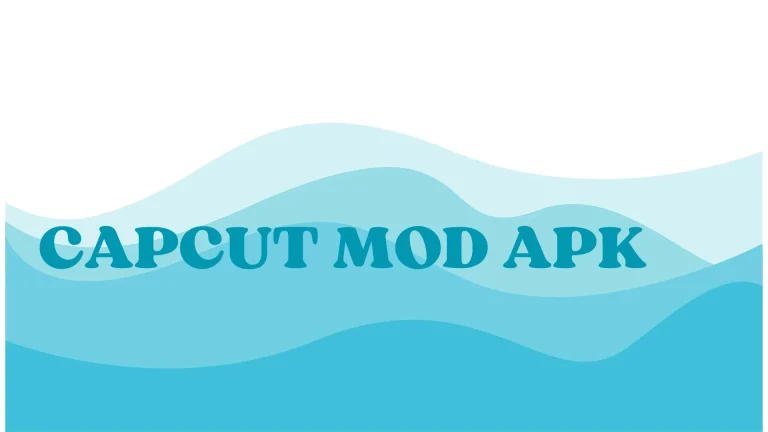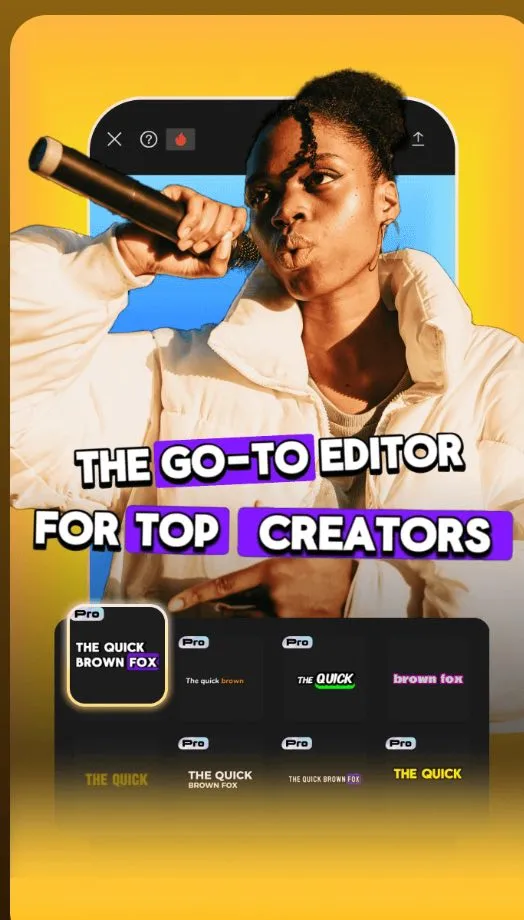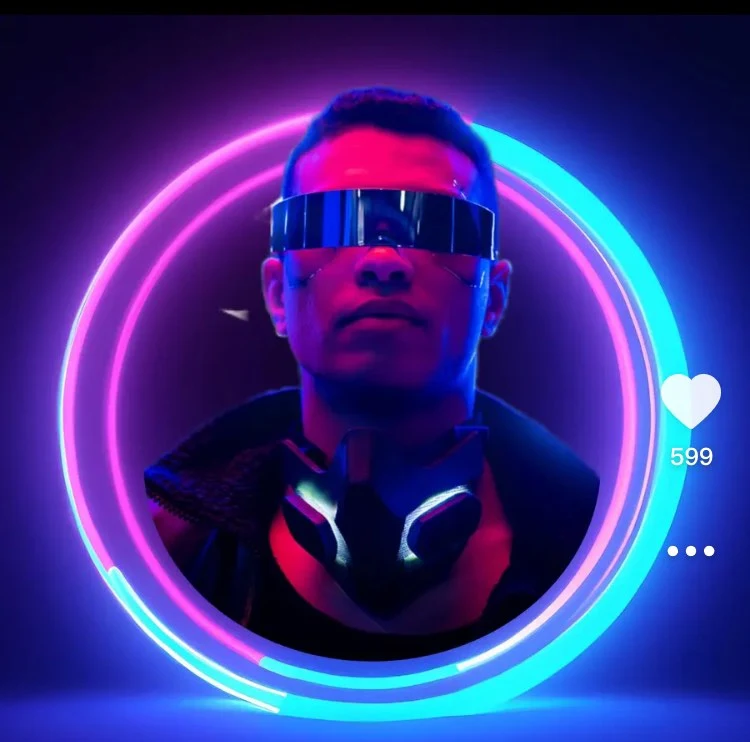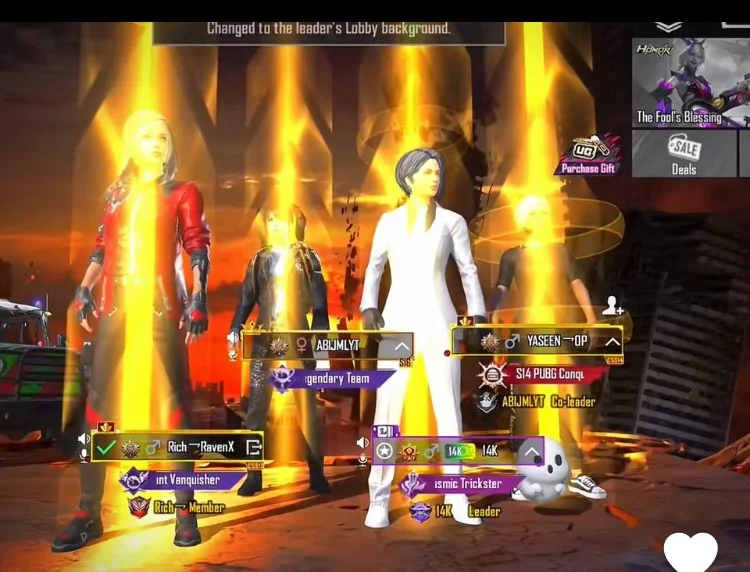CapCut, formerly known as Viamaker, is a free all-in-one video editing app developed by ByteDance, the creators of TikTok. It has quickly gained popularity due to its user-friendly interface and powerful features, making it an excellent choice for beginners who want to dive into video editing. This article will provide a comprehensive guide to getting started with it, covering its essential features and how to use them effectively.
Getting Started with CapCut
First of all, you have to download the app from the Google Play Store or Apple App Store. Once installed, open the app and start a editing your content with the help of mind blowing themes, templates and effects. You will import videos or photos from your device. It can work with various media formats, making it versatile for different types of content. This app works effectively and smoothly, converting raw data into eye catchy format. The CapCut mod/pro APK has all features free of cost and without running ads. No watermark of this app on content.
Understanding the Interface
This app is user friendly and effective. Here are the key components, which you have to understand before working on the CapCut app.
- Timeline: Here you can arrange your clips, add effects, and make adjustments. You can zoom in and out of the timeline for accurate editing.
- Media Library: This is located at the bottom of the screen, you can import and manage your video clips, images, and audio files.
- Toolbar: This is located above the timeline, the toolbar provides access to various editing tools, such as trimming, splitting, and adding transitions.
- Preview Window: The top portion of the screen displays a preview of your video, allowing you to see the changes you have made in your content.

Basic Editing Tools:
- Trim and Split: To trim or cut short a clip, select it on the timeline, then drag its edges to shorten or lengthen it. Splitting a clip allows you to divide it into multiple segments of your content. Position cursor where you want to split the clip, and tap the ‘Split’ button.
- Transitions: Adding transitions between clips can enhance your video content. Tap the ‘Transition’ icon between two clips, and choose various styles like fade, slide, or wipe.
- Speed Adjustment: You can speed up or slow down your clips for amazing effect. Now select a clip, tap the ‘Speed’ button, and adjust the slider to your desired speed.
Advanced Features:
- Text and Stickers: CapCut offers wide variety of customizable text and stickers to add amazing effects to your videos. Tap the ‘Text’ or ‘Sticker’ button, choose your style, and adjust the size and position on the screen.
- Filters and Effects: Enhance your video’s visuals by applying filters and effects. Select a clip, tap the ‘Filters’ or ‘Effects’ button, and edit through the available options.
- Audio Editing: Adding background music or sound effects can definitely improve your video. Import audio files from your library, and adjust the volume and timing to fit your video perfectly. You can also use its built-in library of sound effects and music tracks.
Exporting Your Video:
When you have completed editing of your content, it’s time to export your video. Tap the ‘Export’ button at the top right corner of the screen. CapCut allows you to choose the resolution and frame rate for your video. After these settings, tap ‘Export’ again to save the video to your device. You can also directly share your video to social media platforms like TikTok, Instagram, and YouTube.
Tips for Beginners
- Start Simple: As a beginner, it’s best to start with simple editing and then explore more advanced features as you become comfortable with the app.
- Watch Tutorials: It has a vast community of the users who share tutorials and tips online. Watching these can help you learn new techniques.
- Practice Regularly: The more you us this app, the more proficient you will become. Regular practice will help you discover new tools and shortcuts that can help your editing process.
FAQS
Conclusion:
CapCut is a powerful and accessible video editing tool that is perfect for beginners. Its user-friendly interface, with a wide range of features, to create professional-quality videos. By following this guide and practicing regularly, you’ll be able to produce professionally acceptible videos can be shared on any platform. This app is best for editing photos and videos and getting best results.